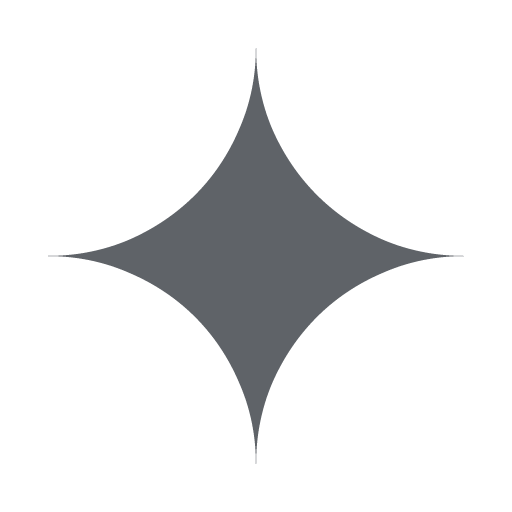에이전트용 도구¶
ADK 에이전트와 함께 사용할 수 있는 다음 사전 빌드된 도구를 확인하십시오.
Gemini 도구¶
Google Cloud 도구¶
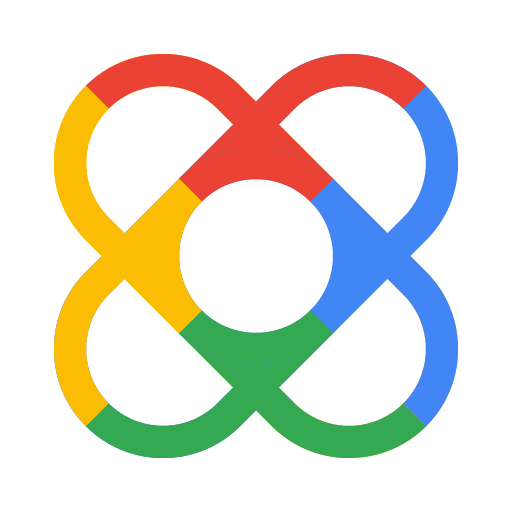
Apigee API 허브
Apigee API 허브의 모든 문서화된 API를 도구로 전환
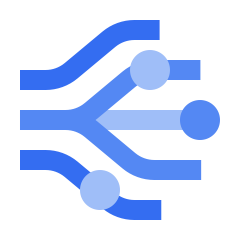
애플리케이션 통합
통합 커넥터를 사용하여 에이전트를 엔터프라이즈 앱에 연결

BigQuery 에이전트 분석
에이전트 동작을 대규모로 분석하고 디버그합니다.

BigQuery 도구
BigQuery에 연결하여 데이터 검색 및 분석 수행
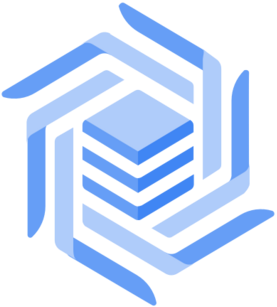
Bigtable 도구
Bigtable과 상호 작용하여 데이터 검색 및 SQL 실행
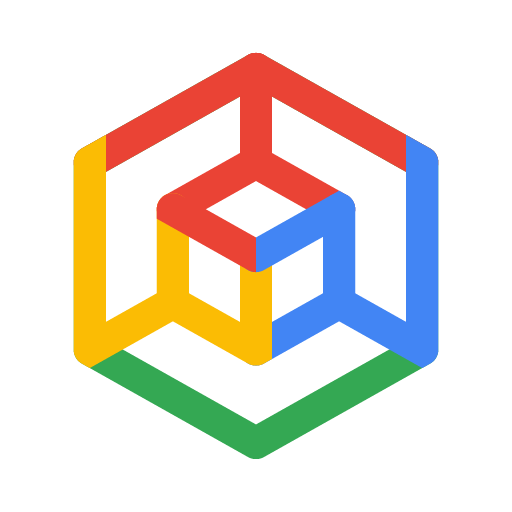
GKE 코드 실행기
안전하고 확장 가능한 GKE 환경에서 AI 생성 코드 실행
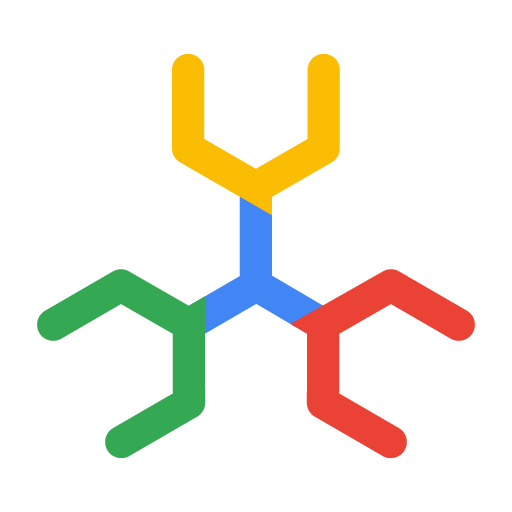
Spanner 도구
Spanner와 상호 작용하여 데이터 검색, 검색 및 SQL 실행

데이터베이스용 MCP 도구상자
30가지 이상의 다양한 데이터 소스를 에이전트에 연결
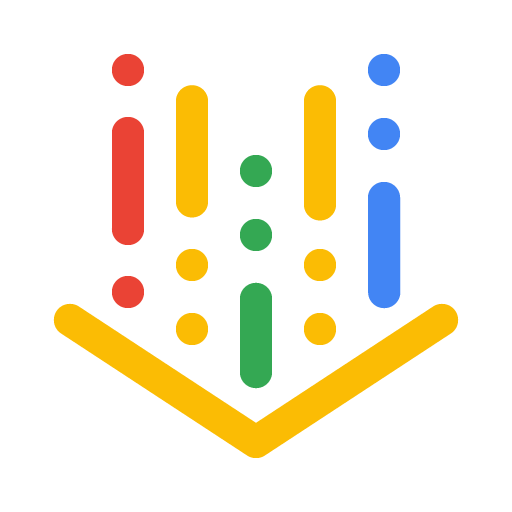
Vertex AI RAG 엔진
Vertex AI RAG 엔진을 사용하여 비공개 데이터 검색 수행
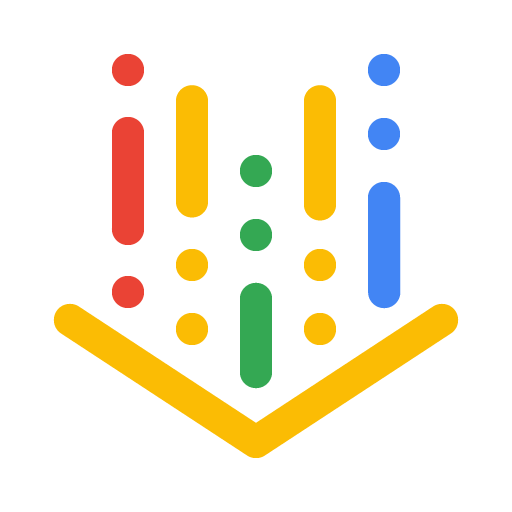
Vertex AI 검색
Vertex AI 검색에서 비공개로 구성된 데이터 스토어 전체 검색
타사 도구¶
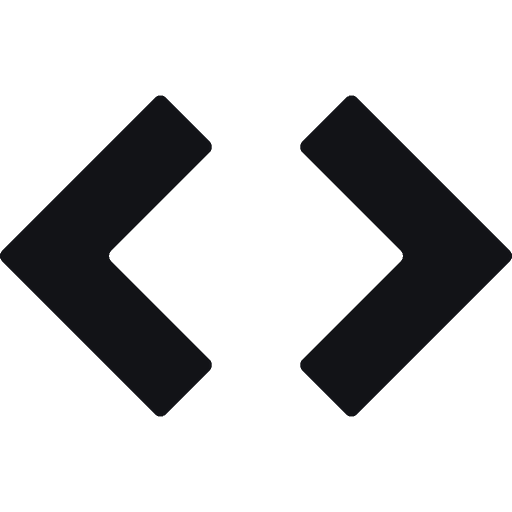
AgentQL
자연어를 사용하여 복원력 있는 구조화된 웹 데이터 추출

Bright Data
웹을 위한 하나의 MCP - AI를 실제 웹 데이터에 연결

Browserbase
AI 에이전트를 위한 웹 브라우징 기능 제공

Exa
웹사이트 및 라이브 데이터에서 구조화된 콘텐츠 검색 및 추출

Firecrawl
어떤 웹사이트에서든 깨끗한 데이터로 AI 앱 강화

GitHub
코드 분석, 문제 및 PR 관리, 워크플로 자동화

GitLab
의미론적 코드 검색 수행, 파이프라인 검사, 병합 요청 관리
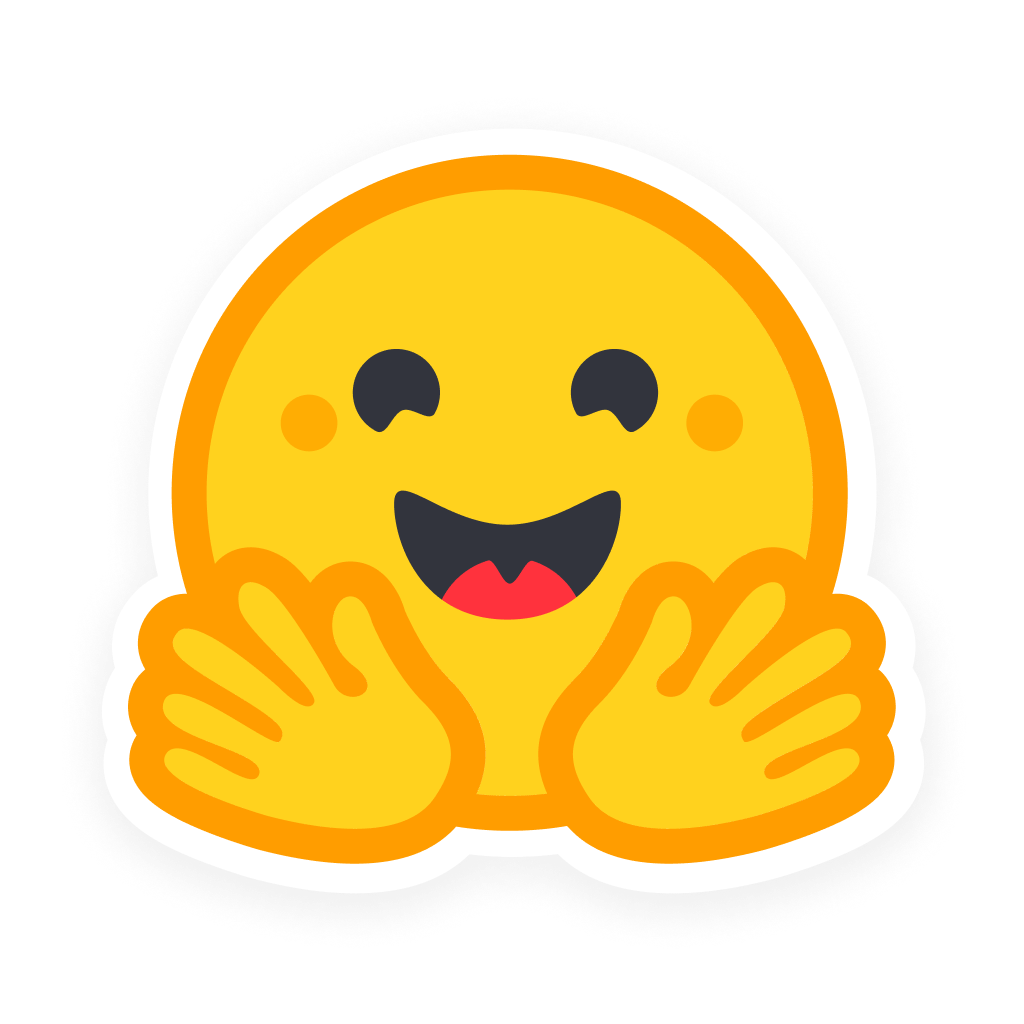
Hugging Face
모델, 데이터 세트, 연구 논문 및 AI 도구 액세스
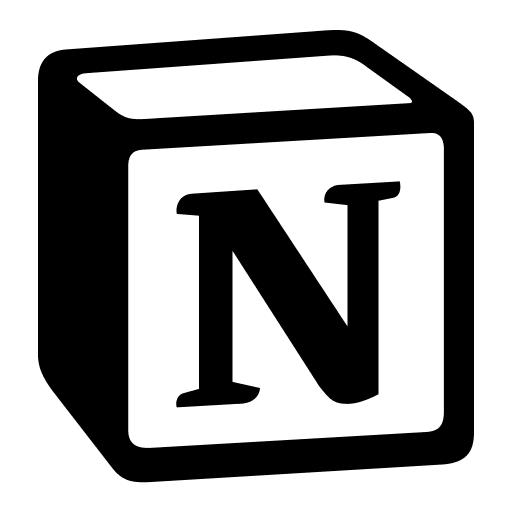
Notion
워크스페이스 검색, 페이지 생성, 작업 및 데이터베이스 관리

ScrapeGraphAI
AI 기반 웹 스크래핑, 크롤링 및 데이터 추출

Tavily
실시간 웹 검색, 추출 및 크롤링 도구 제공
도구 빌드¶
위 도구가 필요를 충족하지 못하는 경우 다음 가이드를 사용하여 ADK 워크플로용 도구를 빌드할 수 있습니다.
- 함수 도구: 특정 ADK 에이전트 요구 사항에 맞는 사용자 지정 도구를 빌드합니다.
- MCP 도구: MCP 서버를 ADK 에이전트용 도구로 연결합니다.
- OpenAPI 통합: OpenAPI 사양에서 직접 호출 가능한 도구를 생성합니다.